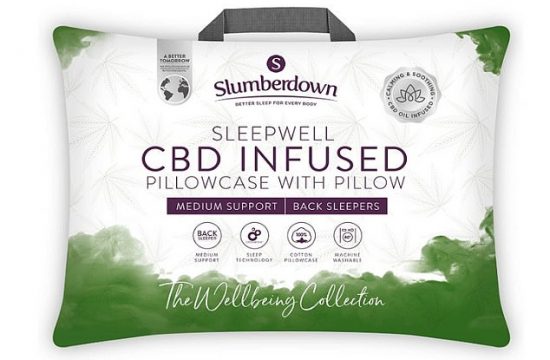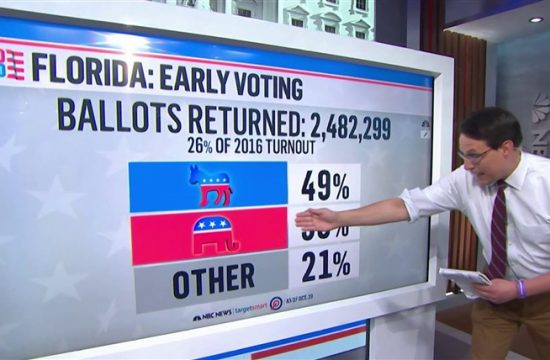To slow the spread of the coronavirus illness COVID-19, the CDC has enacted nationwide social distancing guidelines and more and more states are imposing stay-at-home orders. People across the country are beginning to adopt an alternative way of living, a new normal. There’s no doubt that a change of pace can be difficult to embrace, but some individuals are finding ways to entertain themselves from the comfort of their homes with board games, video games and other comforts like cooking, baking or exercising. Thanks to the popularity of streaming services like Netflix, Hulu and HBO, you can also find your favorite movies and TV shows with the click of a button. And though some televisions include built-in apps to stream these services, other TVs (especially older ones) can lag because they aren’t equipped to keep up with the speed of streaming platforms. For a better experience, you may want to plug in a dedicated streaming device. As with most things, streaming devices come in many shapes and sizes (as well as prices). To help guide you to the best streaming device for you, we’ve compiled the best streaming devices out now and what makes each unique.
Full coverage of the coronavirus outbreak
In this article
- Should you get a streaming device?
- Best all-around media streaming device
- Best media streaming device for Apple users
- Best streaming device for Alexa voice control
- Best media streaming device for casting anything
- Best gaming streaming device
Should you get a streaming device?
Streaming set-top boxes like the Roku, Apple TV, and others are like DVD players for the modern age: Plug them into your TV with an HDMI cable and you’ll be able to stream your favorite channels from a simple menu. Currently, you can tune into big players like Netflix, Hulu, HGTV and Bravo — along with digitally-rented movies and a decent selection of free stuff to watch. Amazon Prime Video is also available pretty much anywhere, now that its long-running feud with Google has ended.
In my experience, streaming boxes work better than most smart TVs thanks to easy-to-use interfaces, snappier performance and faster updates — if you have a TV that still doesn’t support Disney+, you know why this matters. A streaming box may also support features your TV doesn’t, like voice search or Dolby Atmos sound. Some even let you “subscribe” to your favorite shows so you know when a new episode is ready to stream.
A few smart TVs break this rule, however. TCL’s budget-oriented TVs all have Roku built-in as their smart platform which is generally well-maintained. If you already have Roku on your TV, you probably don’t need to spend extra money on a Roku stick. Other TVs, like Vizio’s, have Google’s Chromecast built-in, too, which can help expand their utility — even though the main smart interface isn’t particularly great. For most people, though, I recommend a standalone box over your TV’s built-in smarts.
Best all-around media streaming device: Roku
The Roku is an inexpensive, easy-to-use streaming box that supports just about every channel under the sun. Its menu is intuitive and includes minimal advertising and other junk. Plus, it has a lot of useful features that help you find what you’re looking for. You can search across all channels for a movie with your voice, subscribe to your favorite shows and even plug your headphones into the remote (or your phone) for so-called “private listening.” There are a few different Roku devices at different price points but I recommend these two.
1. Roku Express (limited availability)
If you want something affordable and don’t need 4K playback, the small Roku Express is perfect.
2. Roku Ultra
The Roku Ultra brings all the bells and whistles, like compatibility with 4K and HDR content, faster performance and a better remote — all for less than $100.
Let our news meet your inbox. The news and stories that matters, delivered weekday mornings.
Best media streaming device for Apple users: Apple
The Apple TV is a fantastic device that’s easy to use — especially if you already own other Apple devices. You get all the movies you’ve rented or bought on iTunes alongside all the streaming channels you’ve come to love. And it allows 4K and HDR content for whichever streaming apps have it. You can search with your voice using the Siri remote and stream content from your phone using AirPlay. It’s more expensive than most streaming boxes but if you have an all-Apple household, it’ll fit right in.
3. Apple TV 4K
Best streaming device for Alexa voice control: Amazon
If you’ve built your entire smart home around the Alexa voice assistant, you may want to take a look at Amazon’s Fire TV line. Like other streaming boxes, it has all the channels you need, plus voice control through Alexa. Its interface may not be as simple as, say, the Roku, but who needs a remote when you can just say, “Alexa, watch ‘The Real Housewives of Atlanta’” and be done with it? There are three main devices to consider:
4. Fire TV Stick (limited availability)
This is Amazon’s lowest-cost Fire TV device and provides basic HD playback.
5. Fire TV Stick 4K (limited availability)
If you have a 4K TV (and a 4K-capable subscription to services like Netflix), grab the 4K/HDR version of the Fire Stick for a few extra dollars.
6. Fire TV Cube
The Fire TV Cube is like an Amazon Echo and Fire TV smushed into one, with built-in microphones that allow you to invoke Alexa using your voice. It’s the most expensive, but also the fastest Fire TV you can buy.
Best media streaming device for casting anything: Google Chromecast
7. Google Chromecast
Google’s Chromecast (and the 4K-capable Chromecast Ultra) work a bit differently than other streaming boxes. This inexpensive device connects to your TV but doesn’t have a remote or a menu — instead, you open Netflix, HBO or another app on your phone and press a button to “cast” that video to your TV. If you prefer using your phone to browse than pointing a remote, it’s great — and it also supports a ton of videos you find online, so you can even cast that obscure set of pilates videos from your local instructor or your neighborhood church’s live stream that isn’t available on other set-top boxes. If you own an Android phone or use Google’s Chrome browser, you can stream virtually anything by mirroring your screen.
Best gaming streaming device: NVIDIA SHIELD
8. Nvidia Shield TV (limited availability)
The Nvidia Shield TV (and its more powerful counterpart, the SHIELD TV Pro) is arguably the most powerful streaming box you can buy. Not only does it run the extremely-customizable Android TV but it’s packed with more powerful NVIDIA hardware designed to play games. It can play regular Android games like Grimvalor or Alto’s Adventure, as well as SHIELD-exclusive ports of AAA games like Tomb Raider and Borderlands 2. Plus, it can stream PC games from the cloud with GeForce Now.
9. Nvidia Shield TV Pro
Grab the Pro if you plan on doing lots of gaming, or if you want to play your own movies and shows from a USB drive.