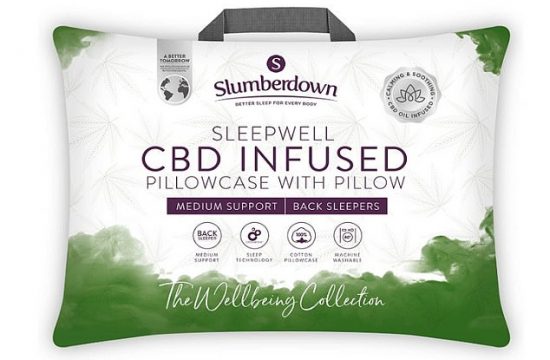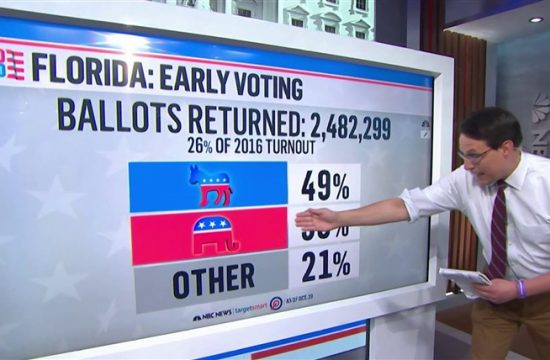Tax day 2020 is quickly approaching. Earlier this year, the IRS and Treasury department pushed the tax filing deadline from April 15 to July 15 in response to the COVID-19 crisis. And if you haven’t filed yet, you aren’t alone: The IRS processed 121 million individual income returns as of May 29, a 13.3 percent drop from last year, according to IRS data. This time last year, almost 140 million returns had been processed.
IN THIS ARTICLE What is an online tax filing program? | How do online tax preparation services work | How much do tax filing services cost? | How to pick the right online tax software for you | Leading online tax filing services | Taxes for freelancers or small business owners
If you’ve been taking advantage of the extra time, now’s a good time to file. Everyone has to submit their taxes at some point (yes, you too) — and filing can feel time-consuming and exhausting. But preparing your tax forms with the right tools at your disposal can make it more manageable. Not to mention the sooner you file, the sooner you may get a tax refund, providing financial relief during this time. If you owe taxes, the sooner you file, the more time you have to begin creating a plan to pay it off.
Tax filing software online, for example, can be an affordable alternative to hiring your own accountant. But where do you start? What are the online tax software options available to you? And how do you find the best tax software for your situation? We consulted financial planners and experts to share some tips on where to get started, as well as the pros and cons of some leading online tax software services like TurboTax, H&R Block and others.
No matter what software you use to file, the IRS encourages taxpayers to choose to receive their refund by direct deposit, or sign up for electronic tax payments before the deadline. Doing so will speed up the process of receiving your refund or processing your payment. Electronic options also support social distancing, over mailed checks.
What is online tax software?
Online tax software is cloud-based and often much faster than desktop versions that are installed on your computer. Once you purchase access to the software, all you need is an Internet connection and a browser. It usually only takes a couple of minutes to set up an account in most cases. “You more or less put your information into a fact-finder, putting in the typical stuff you would into a tax return,” said Wes Brown, a board-certified financial planner at Cogent Blue Wealth Advisors. “They tend to ask you a series of questions and then walk you back through each section so you can review everything. They then file your return automatically to the IRS.”
In some cases, users can simply upload all the forms and additional information they need into the software, and the software will fill out and submit their return for them. Some companies offer a live tax adviser if you need one. “There’s plenty of options out there that blend technology with the human touch,” Angie Read, a spokesperson for H&R Block, told NBC News. “People have busy lives and want someone to do the work for them. These services provide that.”
How do online tax software programs work?
While online tax software is easy to use, it can be difficult to decide which one is right for you. Each software brand also offers different versions with elevated and select features for higher prices. Premium and deluxe versions often have the same base features, but include additional benefits at a cost — like the aforementioned tax adviser. Brown, who’s spent six years in personal tax consulting before moving into wealth management, told NBC News he’s counseled many clients on finding the right tax software, including both online and desktop versions.
Most options model their software to make it feel like “you’re having a conversation with someone,” said Brown. “There are some distinctions in the way they process that information and the support they offer, which is where price comes in.”
The average tax preparation fee for a tax professional to prepare a Form 1040 — which is the most common type of income tax return — and state return with no itemized deductions is $188, according to a survey by the National Society of Accountants. Those who use tax prep software typically spend $100 or less, said Andrea Coombes, a tax expert with NerdWallet.
But many taxpayers, Coombes notes, could have likely paid even less, or nothing at all. “The best tax software really depends on your personal situation,” she explained. “Most companies offer different versions of their software, so many taxpayers should be able to find software that works. But if your financial situation is very complex, you experienced a major change or you’re nervous about feeling completely alone, it’s probably a good idea to pay more.”
How much do filing taxes online cost?
Online tax software prices vary, depending on the company and the number of features the specific program has. Regardless, it’s a good idea to always be on the lookout for added fees:
- You could be charged for a state return, which is required in most states.
- You could be charged for electronic filing. Sometimes, the online service will add a fee for submitting the finalized documents but allow you to print them and mail them for no extra charge, other than postage.
- No matter what, always read the fine print regarding fees and costs before making your final choice.
Prices for online tax software aren’t stagnant, on top of everything: Coombes said costs will rise the closer it gets to the deadline — as we noted, that new deadlines is now in July. Let’s take a look at TurboTax’s pricing for some examples of costs, each of which doesn’t include the service’s fee for filing state taxes, which for each state means an additional $50:
How to pick the right online tax software for you
Most online tax software options allow you to start your taxes for free. If you make under $69,000, for example, the IRS offers its own filing system for free. A hefty majority of taxpayers — around 70 percent — qualified for this service, according to the IRS.
- If you’re on a budget or have a fairly simple tax situation, you may be better off selecting the free or standard option.
- If your situation is more complex — say you own multiple properties, for example, or run a small business or are a freelancer — you should seek more premium option.
- Most free online tax services have income limits, so higher earners may be forced to go premium regardless of how simple their financial situation is.
Feeling overwhelmed with options? Your best bet is to purchase tax software that does most of the heavy lifting for you, said Brown. This would include paid versions of TurboTax, H&R Block and Tax Slayer. While you may wind up paying more, it’s better than filing your taxes with mistakes, he said.
Trying to get the biggest return possible? Don’t be afraid to try multiple options. Most tax software allows you to begin a return for free and pay only when you’re ready to submit the return. You should be able to see your tax refund account and cancel any filing that doesn’t offer the biggest refund. (No matter how you decide to file your taxes, remember to always keep a printed copy of your tax return in a safe place. This will make filing for next year, and the year after that, easier.)
Leading online tax filing services to consider
Based on guidance from the experts we consulted, below are some of the best tax software services out there with some details on what makes each one unique — and the cost of their most affordable paid option.
1. TurboTax
The popular software — which is generally higher price than competing online tax software services — offers free federal and state filing with no income limits for W-2 earners, plus a clear Q&A format to help filers with more complicated financials, especially small business owners. The software itself is incredibly easy to use, said Brown, and they do most of the heavy lifting for you. But inputting information can feel like a “black box” — namely, you may not understand exactly how your information is inputted into your tax forms, said Brown. “It’s difficult, in my experience, to look at the forms and make sure the information is flowing the correct way,” he said.
2. H&R Block
The free version is one of the best, said Coombes. It supports W-2 income, interest income, dividend income, retirement distributions, the student loan interest deduction and the Earned Income Tax Credit, which is more than TurboTax covers for free. But if you’re a landlord, freelancer or small business owner, you may need to upgrade. H&R Block has several paid filing options at reasonable prices — from $29.95 to $89.95 — with a chat format to guide you to the right product and make sure you get every deduction or credit you qualify for.
3. TaxAct
This is a good value pick for taxpayers seeking no-frills filing. While human support is available, it may not be as robust as other tax filing software. For example, unlike other services, TaxAct’s “tax pros” may not be certified public accountants. They also won’t give concrete tax advice, but will instead offer support about how to best use the software itself throughout the process. TaxAct is best for those who know what they’re doing — TaxAct also offers a self-employed option, which helps identify industry-specific deductions, whether you’re a freelance writer, contract worker or business owner. “I use TaxAct myself,” said Brown. “It’s cost effective and you can very easily see and understand the forms. If you want to understand how your tax forms are filled out, this software is best for you.”
4. Credit Karma
This tax software is free for all situations, no matter your income level or tax situation. Its interface is simple and easy to use. But there are plenty of exclusions — meaning your precise situation isn’t compatible with it — so those with complicated tax situations may be better off using a different service. For example, taxpayers cannot import investment or interest data. For this reason, Brown cautions to consider free services with a grain of salt. “They can sometimes be overly simplistic and won’t work for everyone,” he said.
5. Jackson Hewitt
While there is some online customer support available, the company also has thousands of physical locations if you’re looking to file in person — given the COVID-19 coronavirus, be sure to call the location to confirm its current open hours. The service’s free and Deluxe option is best for taxpayers with uncomplicated returns. The Premier option is best for the self-employed and those who own rental property. The other two options don’t allow you to report mortgage interest or information about investment accounts, including retirement, stocks and bonds.
6. Tax Slayer
This software charges based on the level of support you use — so the more complicated your situation, the more expensive the software is. For example, the Premium version offers audit assistance, unlimited access to tax professionals and priority to support, which isn’t available in the other, more affordable versions. But Tax Slayer has more robust support options than its counterparts.
7. FreeTaxUSA
As the name suggests, this software is free for federal returns, but you may have to pay additionally for state returns. And there are a number of tax forms not supported by FreeTaxUSA, including the foreign employment form and at-risk limitations forms. This software is best for taxpayers who know how to file their taxes themselves, and don’t need overly-developed software to file.
How are taxes different for freelancers or small business owners?
Freelancers and small business owners should take extra time and preparation when filing their taxes. Not all tax software programs are suited for these groups, so it’s essential to do your research and your due diligence. Making sure you have everything together before you file will help avoid an audit down the road.
Due to the number of forms and documents needed to file, you’ll likely need to purchase a deluxe or premiere version of online tax software — especially one with robust customer support, if you think you might need it. One of the best options for small business owners, said Coombes, is TurboTax. If you use QuickBooks for your accounting, you can automatically import all of your data directly into TurboTax when filing. TurboTax Business also allows you to file quarterly with no additional cost, though the upfront price is substantial: $169.99. If your tax situation becomes complicated, it’s better long-term to invest in an accountant, said Brown. Missing a detail can be “catastrophic,” he added, especially if the IRS decides to later audit you. It may be better for some small business owners to try and budget for a professional to do the heavy lifting.
More shopping guides and recommendations
Catch up on the latest from NBC Shopping guides and recommendations.